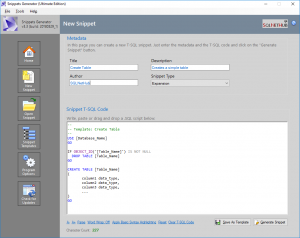In this article, we will be discussing about the benefits of using stored procedures in databases.
Introduction
In a previous article, we have discussed about stored procedures in the SQL Server data platform, and more specifically, we have you’ve learned:
- How to define a stored procedure in SQL Server
- Without any input parameters
- With input parameters
- How to execute a stored procedure in SQL Server
In this article, we will see why when using stored procedures, not only in SQL Server but in other DBMSs as well, can be beneficial.
Faster Execution Times and Reduction of Network Traffic
One of the main benefits of using stored procedures in any DBMS, is that the code in the stored procedure is executed locally on the database server with a single call, and it communicates back to the caller (i.e. database client, application server, etc.), just for returning the result of its execution. This, eliminates the need for unnecessary communication between the caller and the database server, thus reducing the network traffic and many overheads/delays.
Moreover, stored procedures can be also cached in the server’s memory, which is another factor that contributes to faster execution times, when compared to executing a series of SQL statements from a database client.
Better Security
Stored procedures provide better security for many reasons.
One reason, is that they allow you to design parameterized SQL code, thus disallowing invalid input parameters, which is something that minimizes the risk for SQL injection.
Another reason why stored procedures contribute to a more secure database, is that they limit the level of access required by a user for executing them. Take for example, the below stored procedure:
USE SampleDB1;
GO
CREATE PROCEDURE uspSimpleSelect
@id INT
AS
SELECT *
FROM dbo.tblTest
WHERE id = @id;
GO
As you can see from the above example, in order for a user to be able to execute the above stored procedure, only the following 2 permissions will be required:
- EXECUTE permission on the stored procedure uspSimpleSelect
- SELECT permission on the table tblTest
The above practice, helps you grant only the required database permissions based on the Principle of Least Privilege (POLP).
Read also: What are SQL Server Stored Procedures?
Modular Programming and Code Reuse
When using stored procedures in databases, that means that you are automatically applying one of the main principles and best practices of programming, that is code reuse.
So, if for example you have a data application that calls a specific stored procedure from several locations within its code, then when you want to perform a change to the logic of the SQL statements that are executed, you will just need to perform the code changes only in one place, that is the stored procedure. In a different case where you are not using a stored procedure, you would need to perform the same changes in multiple locations within the code, that is adding unnecessary complexity.
Moreover, when using stored procedures, you are applying the best practice of modular programming, that is you can organizing your data application’s logic when it comes to database operations, using a set of stored procedures with organized, clean code.
Enroll to my online course on Udemy, titled “SQL Server Fundamentals – SQL Database for Beginners” and get started with SQL Server on both Windows and Linux in no time!

Featured Online Courses:
- SQL Server Fundamentals – SQL Database for Beginners
- A Guide on How to Start and Monetize a Successful Blog
- Introduction to Azure Database for MySQL
- Working with Python on Windows and SQL Server Databases
- Boost SQL Server Database Performance with In-Memory OLTP
- Introduction to Azure SQL Database for Beginners
- Essential SQL Server Administration Tips
- Essential SQL Server Development Tips for SQL Developers
- Introduction to Computer Programming for Beginners
- .NET Programming for Beginners – Windows Forms with C#
- Introduction to SQL Server Machine Learning Services
- SQL Server 2019: What’s New – New and Enhanced Features
- Entity Framework: Getting Started – Complete Beginners Guide
- How to Import and Export Data in SQL Server Databases
- Learn How to Install and Start Using SQL Server in 30 Mins
Read Also:
- What are SQL Server Stored Procedures?
- How to Get Started with SQL Server
- What is SQL Server Management Studio?
- What are T-SQL Snippets in SSMS?
- How do I Create a Formula in a Microsoft Excel Spreadsheet?
- What can you do using SQL Server?
- Difference Between SQL and SQL Server
- Differences Between Batch and Streaming Data
- How to Check SQL Server Version
- How to Create Databases in SQL Server
- How to Create and Alter Tables in SQL Server Databases
- How to Create Database Views in SQL Server and what are their Benefits
- All our articles on databases.
Featured Database Software Tool
SQLNetHub’s Snippets Generator
Create and modify T-SQL code snippets for use in SQL Server Management Studio, fast, easy and efficiently.
Learn More
Rate this article:
Reference: TechHowTos.com (https://www.techhowtos.com)
© TechHowTos.com