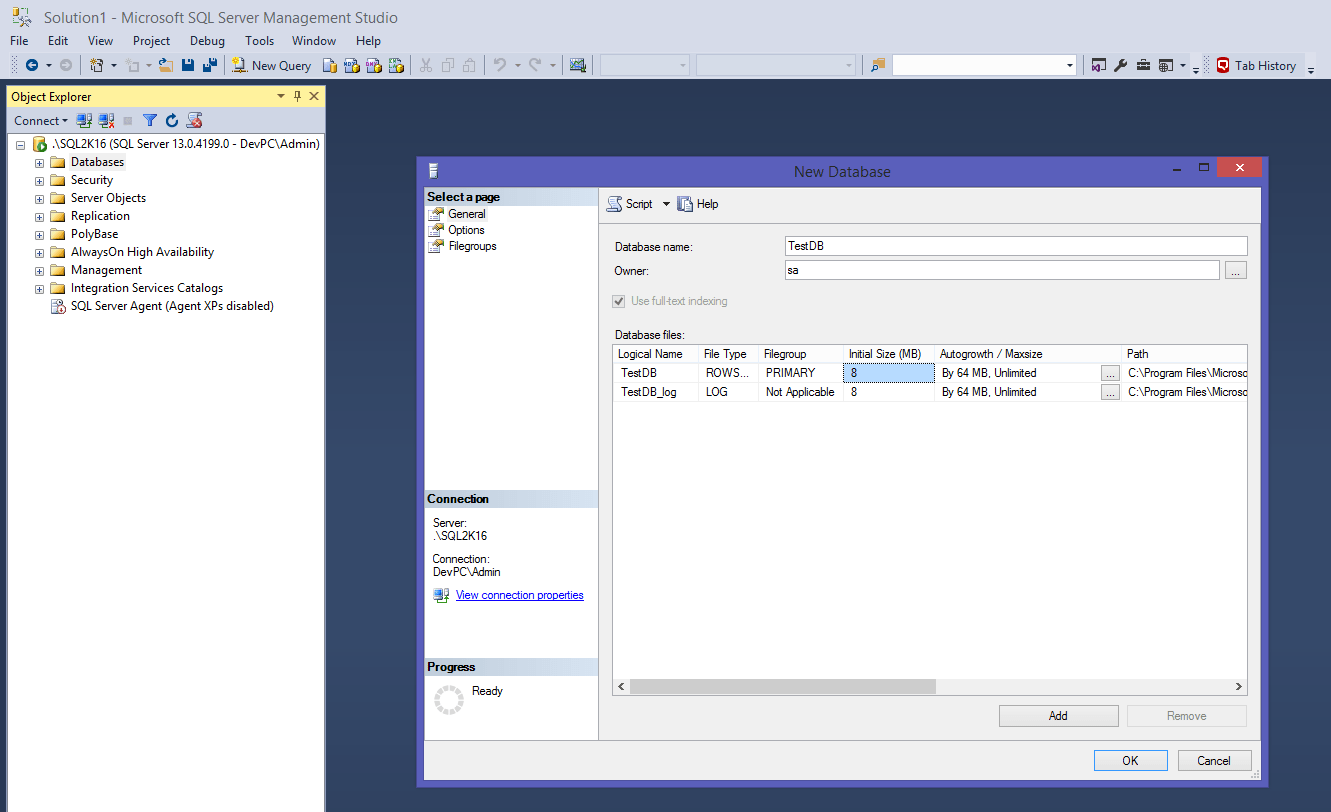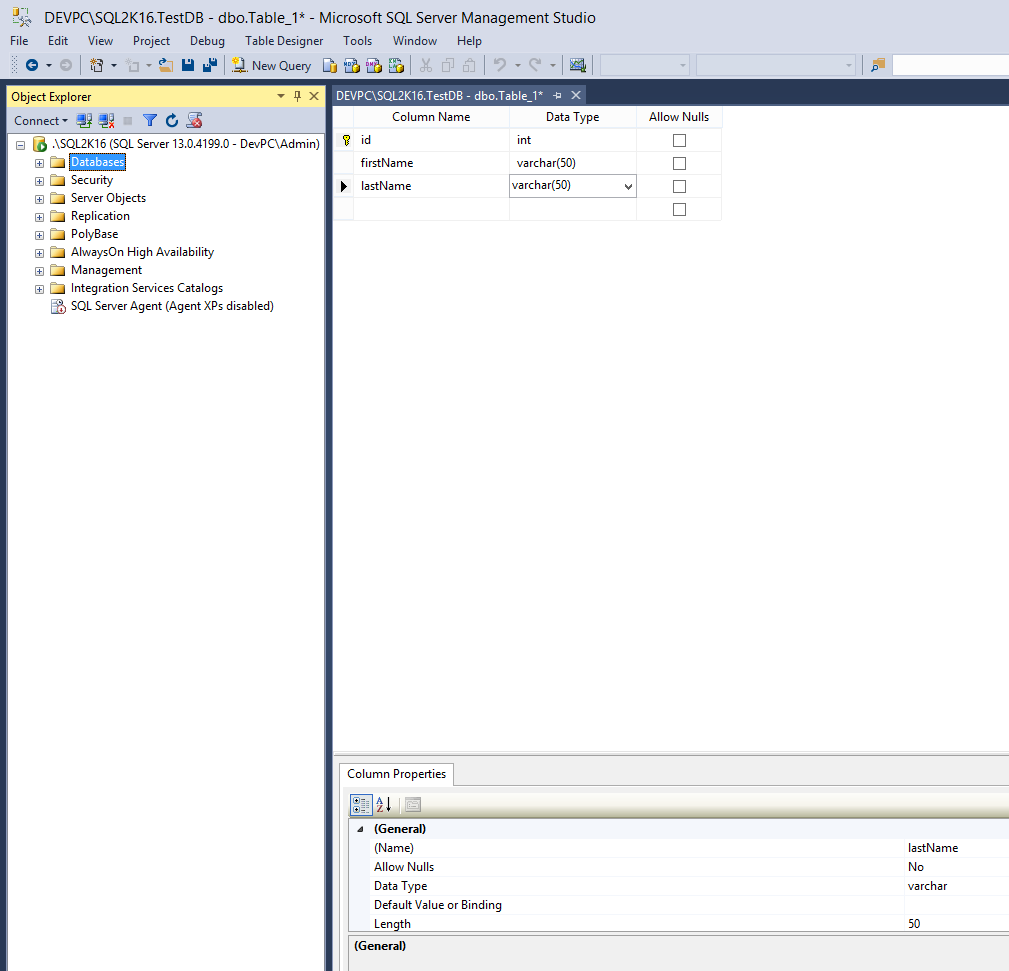Hi friends! In this article, we discuss about, how you can easily get started with the SQL Server Data Platform and SQL Server Management Studio (SSMS).
Introduction
SQL Server is one of the most powerful data platforms in the world. It is is Relational Database Management System (RDBMS) in which you can store, organize and process your data.
SQL Server provides a wide range of technologies which can help you organize your data (structured, semi-structure or even unstructured) and transform them from raw data into valuable knowledge.
To get started with SQL Server you just need two things:
- SQL Server Database Engine
- SQL Server Management Studio (SSMS – client tool)
Installing SQL Server Express Edition
For installing SQL Server Database Engine, you can just download and install SQL Server Express edition which is free.
After installing SQL Server Express Edition you will need a way to connect to the database engine in order to work. For doing that, you just need to download and install SQL Server Management Studio (SSMS), which is also free.
About SQL Server Management Studio (SSMS)
With SQL Server Management Studio you can do just about anything. You can create databases, tables, functions, views, stored procedures and other database objects using the GUI or with T-SQL code.
Here’s a screenshot of SQL Server Management studio where I’m in the process of creating a new database named “TestDB“:
And here’s a screenshot where I’m creating a new table in the “TestDB” database:
The above should get you started!
However, if you are looking for a complete guide on how to get started with SQL Server, you should check our online course which can definitely help you.
See below for more info!
Learn more about SQL Server – Enroll to the course!
Enroll to our online course on Udemy, titled “SQL Server Fundamentals – SQL Database for Beginners” and get started with SQL Server on both Windows and Linux in no time!
In this beginner-level course, you will learn how to install SQL Server Database on both Windows and Linux, and how you can start performing basic tasks in SQL Server, using its free client tools SQL Server Management Studio, and Azure Data Studio.

Recommended Online Courses:
- SQL Server 2022: What’s New – New and Enhanced Features
- Introduction to Azure Database for MySQL
- Working with Python on Windows and SQL Server Databases
- Boost SQL Server Database Performance with In-Memory OLTP
- Introduction to Azure SQL Database for Beginners
- Essential SQL Server Administration Tips
- SQL Server Fundamentals – SQL Database for Beginners
- Essential SQL Server Development Tips for SQL Developers
- Introduction to Computer Programming for Beginners
- .NET Programming for Beginners – Windows Forms with C#
- SQL Server 2019: What’s New – New and Enhanced Features
- Entity Framework: Getting Started – Complete Beginners Guide
- A Guide on How to Start and Monetize a Successful Blog
- Data Management for Beginners – Main Principles
Read Also:
- What can you do using SQL Server?
- How to Create Databases in SQL Server
- Benefits of Primary Keys in Database Tables
- How to Rebuild All Indexes Online for a SQL Server Database
- What are SQL Server Stored Procedures?
- How to Write a “Hello World” App in Visual C++
- How to Write a “Hello World” App in C#
- Main Data Structures in Python
- What is SQL Server Management Studio?
- Difference Between SQL and SQL Server
- What are T-SQL Snippets in SSMS?
- Software Review: SQLNetHub’s Snippets Generator
Reference: {essentialDevTips.com} (http://www.essentialdevtips.com/)
© essentialDevTips.com
Rate this article:
Artemakis Artemiou is a Senior SQL Server Architect, Author, a 9 Times Microsoft Data Platform MVP (2009-2018). He has over 15 years of experience in the IT industry in various roles. Artemakis is the founder of SQLNetHub and {essentialDevTips.com}. Artemakis is the creator of the well-known software tools Snippets Generator and DBA Security Advisor. Also, he is the author of many eBooks on SQL Server. Artemakis currently serves as the President of the Cyprus .NET User Group (CDNUG) and the International .NET Association Country Leader for Cyprus (INETA). Moreover, Artemakis teaches on Udemy, you can check his courses here.